





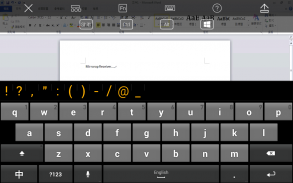

MirrorOp Receiver

Description of MirrorOp Receiver
MirrorOp Receiver is an application designed for the Android platform that transforms your Android device into a remote control for other computers equipped with a MirrorOp Sender. This innovative software allows users to operate various operating systems seamlessly, making it a versatile tool for those who require remote access capabilities.
The primary function of MirrorOp Receiver is to enable users to control their Windows or Mac computers directly from their Android devices. By establishing a connection with a compatible MirrorOp Sender, users can navigate their desktops, access applications, and even stream media, all from the convenience of their handheld devices. This functionality is particularly useful in scenarios such as presentations, where a user may need to control a desktop computer remotely while maintaining mobility.
One significant feature of the app is its ability to support a variety of applications. Users can launch and operate familiar software, including Internet Explorer on Windows and iTunes on Mac, directly through their Android device. This capability allows for a more integrated experience, as users do not need to switch devices or physically be in front of their computers to access content. The app also supports gaming, enabling users to play demanding 3D games on their gaming PCs while controlling them through their Android devices.
Setting up MirrorOp Receiver is straightforward. After downloading the app, users must install the corresponding MirrorOp Sender on the computer they wish to control. Once the connection is established, users can begin using their Android devices as remote pads, providing them with a unique way to interact with their desktop environments. The app's ease of use makes it accessible to a wide range of users, from those in professional settings to casual gamers.
The app's interface is designed with usability in mind, presenting a clear layout that facilitates navigation. Users can easily access various features and functions, allowing for a smooth experience as they switch between different tasks. The design promotes efficiency, making it easier to control applications without unnecessary complications.
In addition to its remote control capabilities, MirrorOp Receiver supports screen sharing. This feature allows users to display the content of their Android devices on a larger screen, making it an excellent tool for presentations or collaborative work. Users can showcase their work or share media content with others in a more engaging manner, enhancing communication and interaction during group activities.
Another aspect of MirrorOp Receiver is its support for multiple devices. Users can connect their Android device to various computers, expanding the app's utility across different platforms. This flexibility is beneficial for users who may work with different systems or need to access multiple computers in different locations.
The app is also designed to maintain a stable connection, minimizing lag and ensuring that commands are executed promptly. This reliability is crucial for tasks that require real-time interaction, such as gaming or live presentations. Users can expect a consistent experience, allowing them to focus on their tasks without worrying about connectivity issues.
Moreover, MirrorOp Receiver can be customized to meet individual preferences. Users can adjust settings to enhance their experience, tailoring the app to their specific needs. This level of customization ensures that users can optimize their interaction with both their Android devices and the computers they control.
Security is another important consideration for users of MirrorOp Receiver. The app implements various measures to protect user data and maintain privacy during remote sessions. Users can feel confident knowing that their information is safeguarded while using the app, which is essential for those handling sensitive data.
For users interested in expanding their productivity and enhancing their remote access capabilities, MirrorOp Receiver presents a compelling solution. Its combination of useful features, ease of use, and customization options cater to a diverse audience. Whether for professional applications, educational purposes, or personal use, the app provides a robust platform for remote control and interaction.
The ability to control a computer remotely from an Android device opens up new possibilities for users. Whether managing a presentation, accessing a media library, or engaging in online gaming, MirrorOp Receiver facilitates a seamless connection between devices. This innovative approach to remote access continues to attract users looking for efficiency and convenience in their digital interactions.
By utilizing MirrorOp Receiver, users can take full advantage of their Android devices while maintaining flexibility in how they interact with their computers. The app effectively bridges the gap between mobile and desktop environments, providing users with a powerful tool to enhance their productivity and enjoyment.
For those looking to explore the capabilities of this app, downloading MirrorOp Receiver is a straightforward process that can lead to improved efficiency and a more integrated approach to managing multiple devices. Experience the potential of remote control and media access with this versatile application.
EULA
http://www.mirrorop.com/sphone2tv/SenderEULA.docx

























